Becoming a Virtual Virtuoso
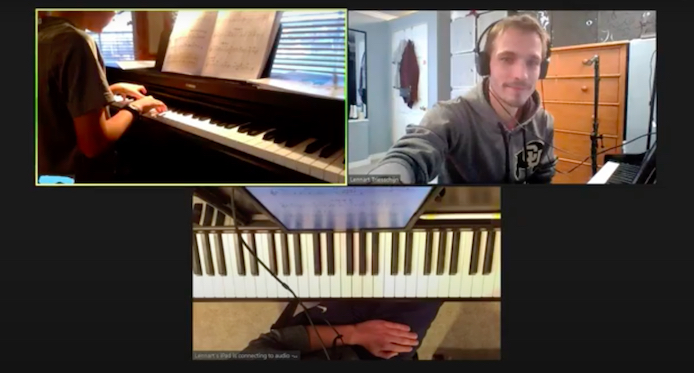
Online piano lessons. Can it be done successfully? The short answer is yes. The long answer is 'yes, but…' In this article I will discuss the “but” - all of the challenges that come with learning to play an instrument through virtual music lessons. I will also explore the benefits and all the cool possibilities that go along with online lessons as well as some tips for piano students who want to try out online lessons.
The pro's of virtual music lessons...
- Music lessons from anywhere in the world
Since April 2020 I have been teaching all of my piano lessons online. I am currently teaching nine students between the ages of 5 and 66 in the United States, Germany, and the Netherlands. And with that, I already gave away a huge advantage in online teaching: I can teach anyone in the world, no matter where they are! In the Spring of 2020, I was about to graduate from CU Boulder with my second Master of Music degree, and I was looking for piano students. It was a bit of a surprise when some of my old piano students from my former piano studio in Amsterdam reached out to me and asked me to teach them again. I had never taught piano online before, and although I was skeptical about whether it would be successful, I was willing to give it a try. Looking back on it, I smile and think to myself: great idea, but I don’t fancy teaching those 7 am lessons for my students in Central European time!
- Virtual music lessons can be less intimidating
Another huge pro of these online lessons is that they can actually be less intimidating for the student than in-person lessons. Depending on the teacher (and the student), one-on-one music lessons can sometimes be a little intimidating. I was a piano student for 20 years, and I know better than anyone that sometimes it can feel more like an exam than a lesson. Between being one-on-one, sometimes at an unfamiliar location, and maybe even on a different instrument than you are used to - all of these things become more comfortable when you are at home, and especially when there is a screen between you and your teaching. Who wants a lurking teacher watching over your shoulder while you are trying to concentrate anyway? Trust me, I have been there…
- Rewind and play it again
And who can relate to the feeling you get when your teacher has demonstrated something during a lesson and you felt confident that you understood the concept, but then you find yourself at the piano a day later, scratching your head because you can’t remember exactly how it goes? Again, this can be avoided easily with online piano lessons. I often record parts of the lesson for my students or record a short tutorial after the lesson so they can watch it again, rewind, pause and slow it down as much as they like.
- The many tools available for online music lessons
Another cool feature that I like to utilize when I teach online is the whiteboard. This might seem old-fashioned, but I believe that some things just stick better with the student if they listen to the teacher explain something while watching the words being written or figures being drawn on a whiteboard. This is a tool I use every time I teach a music lesson online - I'll write down homework assignments, a technical exercise, a theoretical concept, or anything else I need to share with my student. Not only is that a great way to illustrate the concept I'm teaching them, but it also enables me to send it to my student right after the lesson so that they can look at it again and again. They can fully pay attention during the lesson because they don’t have to take any notes, but they still end up with detailed notes by the end of it. I also like sharing my screen with my students and watching videos or annotating scores together. Oh, how I love the big eyes of my students after I show them videos of Glenn Gould’s hunched position or Vladimir Horowitz’s crazy flat fingers.
The cons of virtual music lessons...
- Latency issues with video platforms
Now comes the difficult part: the challenges of online teaching. The biggest problem is by far that there is simply no conferencing app that's 100% reliable and user-friendly, or that has low latency. I have had the most luck using Zoom, with high fidelity music mode enabled on both the teacher’s and student’s end. However, even then the latency is still too bad to play together at the same time. So that means that any four-hand playing or improvisation exercises with the teacher is not possible.
- Too much talking
Another problem with online lessons is that it usually requires more talking/explaining than with in-person lessons. In my opinion, this is not really a problem for most adults, but for children, it can be boring. Especially with young kids, I like to incorporate movement, singing, games, drawing, or whatever I can think of, to balance out the cognitive overkill.
How to make the most of your online piano lesson...
For the most successful online lesson experience, I now want to talk a little about the “how’s”. In this case, I will be talking specifically about a piano lesson on Zoom.
Getting ready for the lesson
First, you need to have downloaded and installed the Zoom application on your device, which you can do on the Zoom website. Once you have the app downloaded and installed, you also need to create a free account. I recommend using a computer or bigger tablet, rather than a phone, since things will be hard to see on a smaller screen. Usually Zoom works pretty well on wifi, but to ensure the fastest possible connection, and thus the least amount of latency, I really recommend using an ethernet cable to attach your device directly to the internet. I also recommend that you wear a pair of headphones for the lesson. Wired headphones are better than bluetooth headphones in this case because the bluetooth connection can add to the latency of the sound. Also, many bluetooth headphones have built-in microphones, and don’t work well if you want to use them to record the piano sound.
At the beginning of each week, I send out an email to all of my students, with a zoom invitation for their personal lesson. They can either click the link in the email which will open up the zoom app and directly take them to the meeting, or they can manually open the zoom app, click “join” and enter the meeting ID and the password.
Once you are in the meeting with your teacher, make sure your sound and video are enabled. You can change what microphone you are using inside the meeting, in case you want to use an external microphone.
Audio quality and video quality
Since Zoom is such a basic tool, there are only two things to be aware of in your settings. First of all, for the best audio quality, you need to select the high fidelity music mode. This is a nice setting that Zoom introduced recently to ensure better sound quality. Secondly, you also need to make sure that your video is not mirrored in your video settings. I am using an external microphone and HD Webcam, so changing these settings on your end will make sure that you can benefit the most from the gear I have set up on my end.
Switching between gallery view and pinning a video
I use two different camera views when I teach piano lessons online. The first is a side view that I can switch between my full upper body, and my hands on the keyboard. The second camera is a helicopter view in which you will be able to see my hands perfectly from above.
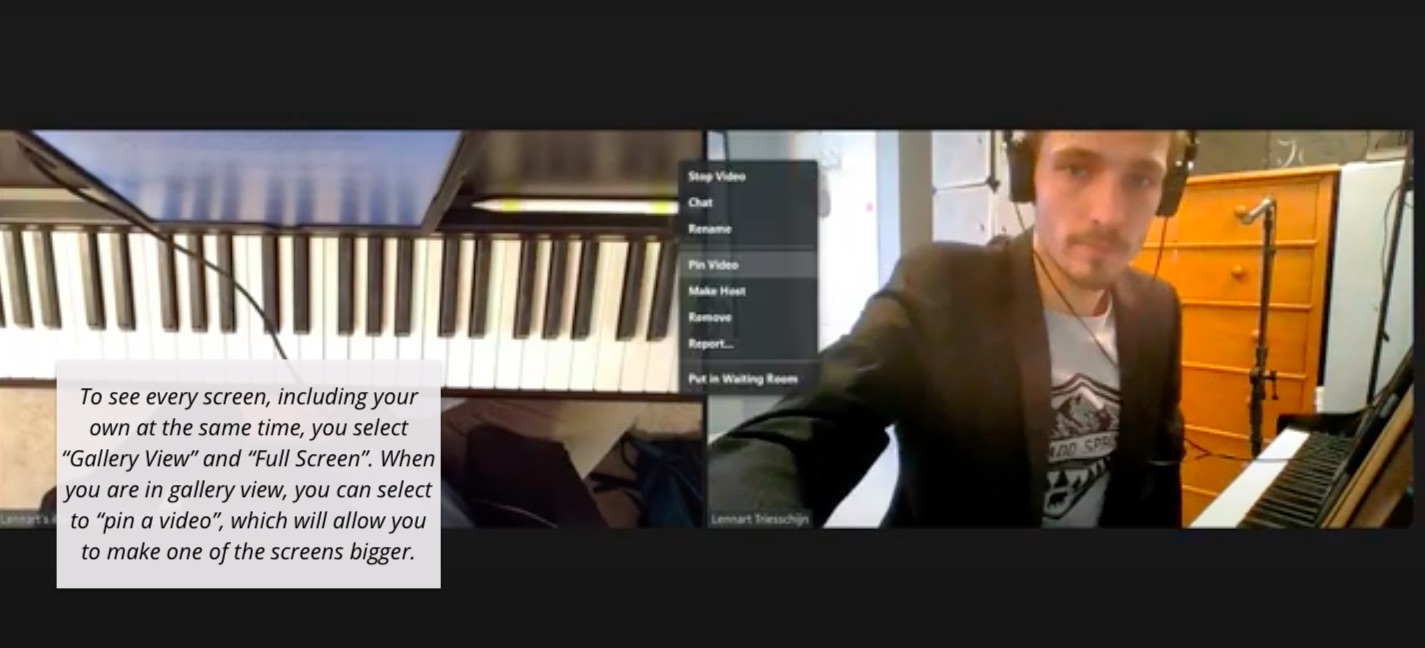
For my students it can be very helpful to either see both at the same time, or to switch between them and make one of them larger whenever you want. To see every screen, including your own at the same time, you select “Gallery View” and “Full Screen”. When you are in "Gallery View," you can select “pin a video,” which will allow you to make one of the screens bigger. So if you want to see the helicopter view of the keyboard and make it bigger, you can choose to pin that video. Super easy, and super helpful if you want to pay closer attention to something your teacher is demonstrating.
Interacting with the whiteboard
One of the great things about online piano lessons on zoom is that I can share my screen with you to watch a video together, listen to music together, or my favorite: to draw on the whiteboard. The student can also draw on the whiteboard by tapping or clicking the little pencil icon in the bottom left corner of the whiteboard. In that way, I can interact with my students just as easily as if we were sitting at the piano and writing in the score together.
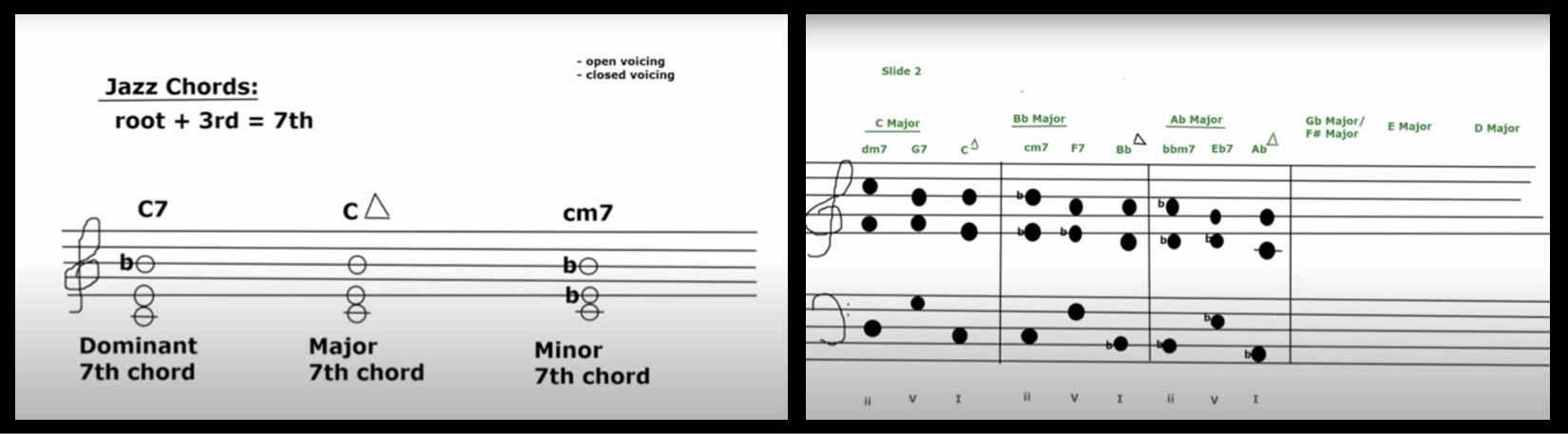
Another great thing about sharing my screen with my student is that I can share a page of a book or a page of a piece with them and draw on top of it. I can highlight something, point out a part in the music, or write in fingerings using this tool. I have most method books on my kindle app, and a lot of scores scanned for my own use, so I can share any score on the screen for my student during the lesson.
An optional microphone
One of the great things about the times we live in is the availability of amazing technology for a very affordable price. In most cases, you are totally fine if you are using the built-in microphone on your laptop or tablet. However, if you are an intermediate or advanced pianist and you are playing music that requires more detailed and nuanced instruction, it could be a good idea to get a USB microphone. This will enhance the audio quality on the teacher’s end a lot, and they will be able to hear things like the balance between hands or separate voices, dynamics, tone, and quality much more easily. If you use an external microphone, just remember to not put it directly on the piano. Experiment with finding a “sweet spot” a few feet away from the piano to avoid any distortion or buzzing when you play loud.
Equipment needed for a Zoom music lesson
Finally I would like to share some of my own equipment with you. I use an Acer Aspire Laptop to log into my main Zoom account, and an external HD webcam as my side-view camera. Furthermore, I use an iPad Mini with a tripod for the helicopter camera and an Oktava MK-012-01 microphone with a stand for the input sound. I also use a pair of wired Sony MDR-ZX110 headphones for the output sound, a Focusrite Solo 3rd generation audio interface, and an iPad Pro and AirTurn pedal for reading scores. This will ensure that the student has a perfect view and fantastic sound quality on their end.
I hope this has been helpful for anyone who is considering online music lessons or is currently taking them and looking for a way to make them more effective. Online lessons might take a few tries to get used to, but I am so happy and proud to say that I can offer at least 90% of all my normal teaching virtually as well. I hope that this will inspire students and teachers to try it out and to keep enjoying music lessons at any time, from anywhere in the world, and become a true virtual virtuoso.
Check out Lennart's video tutorial on virtual piano lessons and how to get the on virtual piano lessons and how to get the most out of your online lessons.



